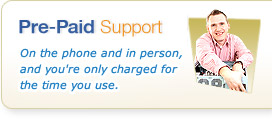5 Reasons your Backups aren't Backups at all!
17th June 2013

Sometimes it can feel like a stuck record chanting the same lines about Backups and why you should take them seriously. All too often, we are asked to go and visit a new client who are unable to operate because a critical system has failed and they've lost access to data. In theory this isn't too bad, it's a risk, and can happen even if you have the best systems. However, what often isn't recognised is that the lack of an adequate Backup System makes these issues far worse, and often the result is a loss of data.
Sadly too, it's all too common to find that a customer believed they did have a backup - but the reality is very different. Misled by clever marketing or poor advice from so called IT experts that ultimately don't take backups seriously enough to give quality advice, customers are distraught to find they have lost vital data. Even if they are lucky enough that we can recover the existing systems without a backup, there's every chance the outage and loss of service will be lengthy.
Here are 5 things that you might think are a Backup, but ultimately don't qualify as a proper backup in our experience - and 1 solution to those problems for any Small Business:
Scenario 1: You have a RAID 0 system on your Server or NAS Drive. That means you have 2 drives, so 2 copies of your data?
Actually no. Sadly all too often we come across customers who think they have some form of protection against data loss or hardware failure because they have RAID. On closer inspection we often find that they in fact have RAID 0. This is very common on “NAS” (Network Attached Storage) Drives and many desktops – Dell in particular have a real habit of offering this setup.
In reality, and as the name suggests, RAID 0 is “no RAID” – in the sense of it offering “redundant” drives. All RAID 0 does is split the data across 2 drives, and if one fails, they’ve basically both failed as you need both to successfully read data – often each file is split evenly across both drives, so the file is only half on either drive.
RAID 0 is not a backup. It’s not even a form of protection against the most basic disasters.
Summary: Avoid like the plague - RAID 0 is no backup at all. It's the number 1 offender.
Scenario 2: You use a tool like Dropbox as a Backup Tool
We've heard it all before sadly - it is "Free" and that makes a good backup. The reality - just not true Dropbox, like other similar tools is designed to offer "File Sync", not Backup. Dropbox isn't recommended by us for a few reasons, but it is especially bad as a "Backup" solution. Backups need to hold several versions of your files to be meaningful as without this you can't protect against corruption. Dropbox doesn't help with this. Worse still, because it's a sync tool, it does what it says - so it you delete a file and later want it back, tough - it synchronises everything including the deletion of that file, so any "sync" copies are gone too. It's not a fault, it's precisely how a sync tool works. By it's very nature it isn't a Backup Solution. Other gripes include the lack of proper encryption before transmission and the ease with which confidential information can be "downloaded" into other systems leaving you vulnerable.
Summary: Avoid - it offers no protection against corruption, deletion and no ability to "go back in time" in the event of a creeping file problem
Scenario 3: You have a removable (USB) Drive plugged into the computer
This is a pretty common one, and we see this almost every week. On the surface it seems OK, and can offer very limited protection for some simple issues. However this also doesn't qualify as a decent backup system. In most cases the drive is always connected to the computer, so a virus can easily spread onto it and affect the "backup". It is no use if the building catches fire as it's right with the original copy. It also typically only has one copy of the data. All in all it doesn't really help with anything but the most simple problems. On the same theme, we normally find too that if a drive isn't always connected, it's never connected - you meant to do it last night, last week etc, but were too busy, didn't have chance, forgot to bring it with you etc etc... We absolutely understand that a typical small business owner has a million priorities, and these so called solutions don't help you when it matters most.
Summary: Avoid - USB Drives are asking for trouble - a combination of human error, inadequate capability and other risks mean they're mostly offering false hope of a backup than reality shows.
Scenario 4: You have a copy on another computer, laptop etc.
That sounds lovely. When did you last update that copy? Do you have many previous versions to guard against corruption? We're guessing not, and that's the problem. It's also almost certainly not done automatically, so a bit like Scenario 3 you're likely to be clutching at straws in the event you lose data.
Summary: Avoid - Ad-Hoc copies on other machines don't give you real protection and the odds aren't in your favour that you'll have a complete copy of data in a useable form when it comes to the crunch.
Scenario 5: I've got RAID-1 - Mirrored Drives so I'm protected
OK so this is a positive start. RAID 1 is something we strongly encourage and recommend. It does protect against one common problem - hard disc failure. Well, most of the time it does... For those who aren't aware, RAID-1 is a system whereby the contents of one drive are identically mirrored, in real time on another drive (in the same server or NAS Drive). This means that if one of the drives fail (and they're most likely too as they're spinning, mechanical devices), the other drive should be able to continue operating and everything carries on as before.
There are however some problems with this... if you have a corrupted file, the corrupted file is mirrored, in real time, to the other drive. Goodbye to that good copy of the file. If the RAID controller (that makes this possible) fails, it often does so gradually and could be writing garbage to both drives (it happens more often than you might think), so you'll have no data. It's also not unheard of for BOTH drives to fail at once. This isn't that unlikely, since they'll generally be from the same manufacturer, in the same batch, will be the same sort of age. Problems with drives that manifest over time are pretty common. Plus there is every chance the failure could be related to problems like an electrical surge damaging both drives and so on.
Summary = RAID 1 is not a backup, but it is a good practice and does provide some benefit, so you should implement RAID 1 as well as a backup solution
How can you fix these risks?
We should probably call this the "How VPW have a great solution for your Small Business" bit, and as freely admit we're biased here of course, but we really do want you to avoid becoming one of the statistics that shows two thirds of companies that have a critical loss of data stop trading within 18 months The good news is that it can cost as little as £8 per month to save your business from the various risks we've highlighted in this blog (and a heap of others we haven't even begun to address).
The VPW Remote Backup Solution helps you by:
- Ensuring your data is backed up automatically - on a regular schedule (such as daily) so that any new or changed are backed up safely.
- Encrypting all of your files before they're transmitted so your data is never left "in the wild" or at risk of being intercepted and used or stolen
- Ensures multiple versions of files are kept - old versions are stored so we can go back in time should a corruption issue occur or you need to go back to an older version of a file for any reason
- Allowing you to have both an "Offsite" copy and a local or removable copy of the data - if configured this way, you can give yourself more reassurance that you have access to your data files - with multiple sources each containing multiple copies.
- Helping with more complex backups where you use software like Microsoft Exchange, Sharepoint or SQL Server. To successfully backup and restore these tools you need to use a product that understands how they work - copying files isn't adequate. That's why our Server Edition can work with these products too.
- Ensuring that Physical Disasters are no problem - while we hate to think of it happening, the reality is that fire, flood and theft are real, can and do happen. By using our Remote Backup service we'll be regularly taking copies of your business critical data off-site automatically so in the event these issues happen, your data is still safe and secure.
To find out more, give our team a call on 01392 950 950, contact us online, or have a look at our Remote Backup for Small Business Information Page.