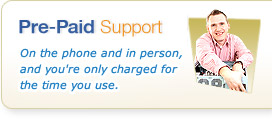Agility Cloud Desktop v2 is here! Get Prepared...
15th February 2013 (Updated: 3rd March 2013)

Today we're pleased to announce that Agility Desktop v2 is now ready and we're announcing the upgrade for all customers. Please take a moment to find out what's changing, and how this will affect you - and how to be "ready" for Agility Desktop v2.
What's happened?
As part of our ongoing infrastructure upgrade plans, we have completed an update to Agility Desktop. It's a major upgrade that will bring you up to date with the latest software and features and will allow us to start offering new functionality and faster response times too.
When did this happen?
The Agility Desktop upgrade was completed on Friday, 1st March 2013.
What software changed in the upgrade?
The main change that you'll notice on a day to day basis is for users with Microsoft Office - you'll now have Office 2013 instead of the older Office 2007 software. You can find out more below:
Introducing Microsoft Office 2013...
[ Take a Look: Find out about the new Microsoft Office 2013 and what it means for you... ]
Other Software Changes...
The "Explorer" or "Windows Explorer" will be renamed to "My Cloud Files" to make it easier to distinguish between your local computers Windows Explorer and the Agility Desktop one. We've also switched to use the same double-clicking customers are used to. You'll also see some minor changes here to the way it looks as it'll be based on the latest Windows 8 and Server 2012 style layouts.
Customer Specific Software
If you have any "customer specific" or "bespoke" software, these should not be affected.
How do you use the new software?
The exact scenario varies depending on the version of Windows you're currently using...
Recent Windows 7 and all Windows 8 users...
If you're using Windows 7 or 8 and have been setup in the last few months, the chances are you'll need to do nothing and the extra software icons will appear automatically on your computer and everything will "just work" as these systems will automatically pick up the changes.
[ NOTE: We're aware of an issue affecting Windows Vista, 7 and 8 users. [ see more ] ]
Windows XP, Windows Vista and older Windows 7 users...
If you're using Windows XP, or an older installation of Windows 7 or Vista, you may not see the new icons for new software like OneNote. If you have shortcuts for the Office 2007 versions, when you run them, they'll instead open the Office 2013 version once the upgrade is completed - even if they still say "2007" on them.
To run the new software you can log into the Agility Desktop "Web Access Portal" (recommended) where the software is immediately available, or you can contact us and we can discuss upgrading the shortcuts on your computer. Please note that we do recommend using Windows 7 or 8 with Agility Desktop to make the most of all features.
What about support after the upgrade?
We've worked really hard behind the scenes to try and test the service as much as we can, but we recognise that you may do something unusual or the odd teething issue may arise. That's why for the first week after the Agility Desktop upgrade, ALL Agility Desktop related support queries will be free of charge, and won't use your Pre-Paid or Committed Balance (if you have a Premium Agreement). Other support issues would be chargeable as normal.
Simply contact support in the usual way [ see Contact the HelpDesk ] and we'll ensure you're not charged for the Agility Desktop support queries you raise.
What should you do before the upgrade?
Until the upgrade date, there's nothing you need to do - just carry on using the service as normal. On the day of the upgrade (1st March, 18:00) you'll need to be disconnected from the service - if you're not, we'll log you off automatically. You should ensure any files and documents are saved and closed.
After the upgrade, you might find the first time you log in you're asked for passwords you've previously saved, and/or find some of the icons and layouts have changed - you may also be asked some "one time" setup questions too but these will take no more than a minute to complete.
All of your files and documents will be kept and saved throughout so you won't lose a thing.
Next steps?
To make the upgrade goes smoothly:
- We strongly recommend you take a tour of the Agility Desktop Microsoft Office enhancements BEFORE the migration date and familiarise yourself with the changes - make sure you communicate this to your staff and other users of the service.
- Expect a little learning time on your first use after the upgrade to get used to the changes to menus and options, particularly in Microsoft Office applications and ensure your staff know they'll need to spend a little time getting used to the changes.
- Make sure you've got our support details to hand just in case you experience any teething issues - we'll be ensuring we've extra support resource available following the upgrade to assist with any teething issues.
- If you have any queries about this upgrade before the migration date, please contact our Customer Services team. There's no charge.
Read about Microsoft Office Changes and Take a Tour >>