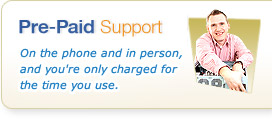5 Reasons to Stop Using Windows XP...
17th October 2012
It never ceases to amaze me when I talk to people about living in Exeter, Devon and they are amazed to find that we're not as far behind on some aspects of technology compared to major areas like London as they would expect. In some ways we're very up to date, we've got partial FTTP (Fibre Broadband To The Premises) in some areas, offering up to 330 meg internet speeds (that's really very fast), and overall our mobile coverage for 3G services is respectable.
Yet the same can't be said when it comes to customers computer systems. I guess it's not just a problem affecting our local areas, but actually many of our customers are stuck on old compuers running Windows XP, and refuse to upgrade (or more accurately think they can't upgrade).
We all know the issue - Windows XP offered everything people wanted, and then Windows Vista came along, and, to put it lightly wasn't popular, robust or loved. Accordingly companies avoided the upgrade and stuck with XP. The trouble is that XP is now over a decade old, no longer "current" in any sense of the word, and customers are missing out on the benefits of much newer and genuinely better Operating Systems like Windows 7 (and Windows 8 is just around the corner!).
So here's 5 reasons you should seriously consider moving to Windows 7 from your old XP setup...
1. Your Laptop Will Thank You!
Laptops have come a long way - modern laptops are fast, responsive and you can easily have one instead of a desktop for everyday work. Windows 7 makes life easier for laptop users with a far far far more reliable "sleep" mode (that's where you can just shut the lid, the laptop goes almost-off and you can wake it up and start working within 2-5 seconds instead of 1-3 minutes. XP was terrible at getting this right and we generally disabled it. It's also got a hugely improved "Offline Files" mode - really useful if your office has a server with your data on - it means you can RELIABLY access files when you're not on the network, and have them automatically sync back once you're in. No USB keys, no copying to desktops and no way to accidentally lose a file. That's just 2 simple examples. Windows 7 really does make a huge difference for Laptop users.
2. Newer Browsers like Internet Explorer 9 aren't available
Windows XP simply doesn't support technology that is used in modern browsers, plus it's limited on what it can do even then - the bottom line is that technology written today doesn't really work well (if at all) with technology like Windows XP, which is over a decade old. It means you'll get slower access to web sites, won't be able to use modern features and will likely have a poorer internet experience. Other browsers also have more limited features on XP now.
3. Memory Limits and Hardware Issues
Windows XP hasn't heard of many of the more modern technologies - they just didn't exist. That means that even if they "work" in some ways, you won't get the most out of them. For example, SSD drives (which are "memory based" hard discs and massively faster than the old spinning drives you buy) only partially work with XP. Full performance won't be there and you'll find that the SSD drive doesn't last as long because Windows XP makes bad use of the memory. Windows XP is also 32-bit - this means you won't be able to get the speed benefits of 64-bit (available and rapidly becoming the only option for new software). It also limits the amount of actual memory (RAM) you can use. It's painful seeing a customer buy a brand new, quad core processor computer with 8GB RAM to then put Windows XP on because you simply can't use that memory or processing capacity to its best.
We went to visit a customer in Barnstaple recently - they've got computers running XP but are finding that they're reaching limitations with the CAD Software they use - the fix? Windows 7 and its 64-bit support will let them work better and go beyond the current limitations. A simple but increasingly common example.
4. More "just works" out of the box
This is really a combination of Windows XP being so old it just doesn't understand some tech, and the way that Windows has improved massively over the past few years. The important thing is that increasingly providing Software installation or upgrades for Windows XP users is difficult, requires multiple additional installation steps and sometimes still leaves you with limited features. So if you're paying for IT Support - you might find you're paying more simply because using Windows XP takes longer and thus is more costly to install. Using Windows 7 will save you time every day on typical tasks, and will cost you less in support too - it's more reliable, more just works without extra installation or support and you'll get the best out of the current hardware.
5. Security and Reliability
I cannot stress this enough. Windows 7 is far more secure than Windows XP. Period. While the sad fact is that most viruses and malware today appear because customers don't have good Anti-Virus protection or just go ahead and click random links and download software without question, Windows 7 offers far far far far (OK, got it?) better out of the box security. You'll have less glitches, less problems and are less likely to find your system getting attacked. It makes a huge difference. As boring and unexcting as this is, it happens to be one the reasons people call upon our IT Support most - using Windows XP, and the machine has been infected.
Stuck on XP and need to move forward but not sure how to make it happen? Call us on 01392 950 950 - we'd be happy to help you as a local IT Support company.