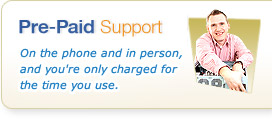5 Bad IT Ideas -- NAS Drives (Part 1)
15th July 2014

Some IT issues crop up regularly at VPW with our Support Team and even during Sales discussions especially as we travel across Devon & Somerset.
Very often, we're faced with explaining why previous advice or purchases weren't such a great idea. We've drawn up a hit-list of the 5 most common things that come up in discussion and why we recommend you avoid them like the plague.
To try and help you make better informed decisions, we thought we'd start a 5 bad IT ideas Blog - we hope you will save yourself (and your business) an expensive mistake!
Our First "Bad Ideas" Blog is all about NAS Drives...
What is a NAS Drive?
A NAS drive is short for "Network Attached Storage". in basic terms this means one or more hard discs in some form of case (usually plastic although it doesn't matter) with a small amount of electronics, a bit of software and a network socket on it. The concept is simple enough - you attach (the network socket/cable) the storage (the hard disc) to your network so you have somewhere to save data.
What is the point of this?
The theory is that you have a centralised way of storing data - documents, music, videos etc in a single place so everyone can access them. NAS drives are typically lower cost (to buy, but not support as we'll see later) than a full server and technically easier to administer (again, in theory!).
Most NAS drives come with a variety of software and services - some on the NAS system itself - which might provide the ability to have "network shares" your computers can see, or provide some form of "Remote Access" facility so you can access the files over the internet. Some might even come with Backup Options, or more advanced things like media streaming software. They'll often come with some additional software to install on the computers you use with the NAS.
OK so what's the problem...?
There are actually quite a few reasons we don't like NAS drives - remember that our views are based on our experience over a number of years, across all types of clients from home users through our sister business through to Small Business customers.
Problem #1 - One Drive is NEVER good enough
A Hard Disc is found in almost all common/standard computers, laptops and servers. It's a mechanical device that stores your data - it spins at pretty high speeds (typically 5400 or 7200 rpm - yes, per minute). It gets warm, is vulnerable to shock, vibration and doesn't like power cuts too much either. These are the single biggest cause of computer failures - mostly because it's one of the few moving parts that just naturally carries more risk (there are some other reasons, but let's just stick to this for now).
The result of this is that drives FAIL. Regularly. A week hasn't gone by yet where we don't get a few reports from customers of drives failing, and we're no strangers to it ourselves as across our server infrastructure, we have a lot of spinning drives, so see the odd one die from time to time.
If your NAS only has one Hard disc in it, you're already asking for trouble. One drive means a single failure will absolutely take out your NAS - no more data. You'll be wanting your backups (we'll come back to this though later...)
Problem #2 - RAID or NO RAID (or RAID 0 = also known as "Zero RAID!)
Let's assume your NAS has more than one drive in it. You might have been told or seen advertising on your NAS saying that it supports "RAID". But what does this mean?
RAID stands for "Redundant Array of Inexpensive Disks" - it's a general term used for the group of technologies and concepts behind using more than one drive in a team. RAID comes in many shapes and sizes. Some NAS drives - for example most NetGear ReadyNAS units have some specific and special types of RAID software that don't fit into the standard definitions. Those definitions (for the most common types, are):
RAID 0
This isn't "redundant" at all - but it is an array of disks. The clue though is in the number. "Zero RAID" - pretty much sums it up. It's a quick way to get the capacity of 2 drives put together as if it is one big drive, and a good number of NAS drives and/or people configuring them do this. The downside is that this means 50% of every file is on each drive - so if one drive fails, every file is effectively torn in half - making it useless. This is why RAID-0 is not a good plan - yet most NAS drives use this by default (we've even seen some desktop computers come with 2 drives like this - madness indeed).
RAID 1
This is the most common type of *actual* RAID we see in NAS drives - but sadly we don't see it too often. RAID-1 is effectively 2 drives with identical mirror copies - everything on one drive is on the other. This is good if a drive fails - losing one drive means everything carries on while you replace the faulty drive. It can also give you better performance in some situations - although most NAS drives are very slow so you won't benefit. The downsides are that you're wasting 50% of the space you have in theory because you're just storing it all twice.
The real danger here though is that too many people believe having RAID-1 means you have a backup of your data. They're wrong. You have precisely no backup - you just have 2 copies. And this means if you delete a file - it's deleted on both copies. If a file gets corrupted, it's corrupted on both copies - RAID-1 is effectively in "real time" - so errors are copied too. If the NAS RAID system has an issue it will corrupt both copies - this thus is a terrible false belief and leads many people to lose data. Don't do it.
RAID-5 - for Bigger NAS Drives
If you have a bigger NAS - that can take at least 3 drives or more, then other options start to come into play - we won't detail them all, but the most important is RAID-5. This is a mix of the other 2 options in many ways - but it comes at a price. If you have 3 Drives in a RAID-5 setup, you get the storage space of 2 of those drives (or 66%). This is more effective in many ways than RAID-1 where you only get 50% of the total space. You can have any one disk fail and the system carries on working (at reduced performance) until the drive is replaced. Providing only one drive fails, of course. This however comes at a reduced performance when writing data - crippling most already slow NAS drives - since everything is written twice.
The bottom line with RAID is this: If you have a single drive NAS or a 2 drive setup with RAID-0, then you're most at risk and we strongly recommend against this. If you have RAID-1 or RAID-5, you have some basic protection against failure of drives (and if you must have a NAS, RAID-1 is the generally recommended option for small 2 drive setups). In none of those cases do you have proper backups...
Problem #3 - Backing up your NAS... with USB Drives
We also strongly dislike NAS drives when it comes to backups - for several reasons. Most NAS systems offer limited backup options. Some might expect you to buy additional USB External Hard Discs to make backups, then plug them in, and run some sort of backup (either pressing a button or waiting for a scheduled time for automatic backup). However, this means even more cost (you really should have SEVERAL extra drives - which need to be as big as the data space used (and really the capacity so it keeps working as you fill up the NAS). This could be a considerable amount of space especially if you've gone with RAID-0 or a very large drive size.
One flaw with this setup is that most people either don't setup any backup, have a single drive, or just hope the software works. Plus it's very rare that this type of setup can take multiple versions of your data (relying on you to have several drives instead) so if a problem develops but you don't notice for a while, you're unlikely to be able to recover easily - or at all.
The next flaw is that it requires you to rotate drives yourself - the reality is that you get busy, you forget and it doesn't happen for one reason or another - or doesn't happen often enough so when (not if!) something goes wrong, you'll be in trouble, and even if you do run them they tend to be REALLY slow at backing up your data - some NAS drives are bizarre in that they'll provide you the latest USB 3 super speed ports - but they can't be used for the backup drive, making you use slower USB 2.
And we're not done yet - there are more issues with backups on NAS drives - we've had cases where the NAS itself fails, but the backups aren't easily restored because they use a specific and totally unique backup system that is only available on the NAS. Except the NAS is discontinued, and the new models have another method forcing you to hope you can find a second hand unit on ebay or similar. That's time consuming and a flawed plan to begin with.
Problem #4 - Backing up your NAS... with another computer
This is the most common "middle ground" we find and indeed have to provide. Ideally you should always take backups Remotely (eg off-site) in a reliable, secure manner. You should also have multiple versions of your files just in case. The best way in our view to do this is using software such as our own Remote Backup for Small Business service. However because NAS drives all use different, unique software you can't do this directly on the NAS (in most cases - there are exceptions but they all have various drawbacks of course). The "simple" fix is to install the software on another computer, then backup the NAS from that.
This isn't simple in reality though - most of the low cost and well known "online backup" software doesn't support NAS drives at all (and there is good reason too!), and even though (such as ours) that can often need our technical engineers to take special steps to make your NAS backup. It's not ideal, but it sometimes is the only choice.
Want to know more about why NAS drives are a Bad IT Idea?
[ Read Part 2 of our Blog ]
If you'd like to talk to our team and find out how we can help your Small Busness break away from the troubles of a NAS drive, or you'd like advice on what to do instead, speak to us on 01392 950 950 and we'd be more than happy to help you avoid this Bad IT Idea...