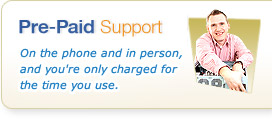Agility Cloud Desktop v2: Microsoft PowerPoint
Let's find out what's new and improved on Agility Desktop with the latest version of Microsoft PowerPoint - updated for Agility Desktop v2.
Getting Started - New Choices and Templates
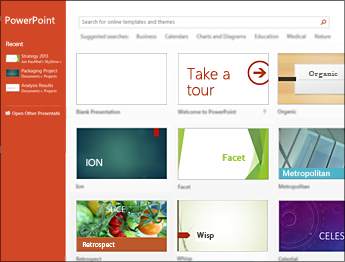
Hassle Free Presenter View

Presenter View allows you to see your notes on your monitor while the audience only sees the slide. In previous releases, it was difficult to figure out who saw what on which monitor. The improved Presenter View fixes that headache and makes it simpler to work with.
Widescreen Support
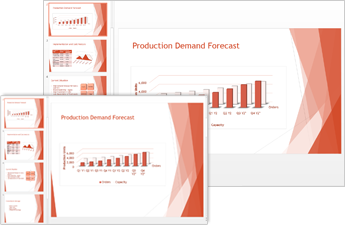
Much of the world’s TVs and video have gone to widescreen and HD formats, and so has PowerPoint. There’s a 16:9 layout, and new themes designed to take advantage of widescreen possibilities.
Line Up and Space Objects equally with ease...

No more eyeballing objects on your slides to see if they’re lined up. Smart Guides automatically appear when your objects, such as pictures, shapes, and more, are close to even, and they also tell you when objects are spaced evenly.
Merge Common Shapes
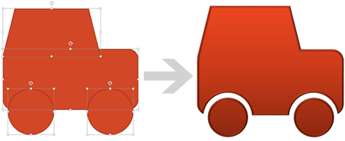
Select two or more common shapes on your slide and combine them to create new shapes and icons
Tour the rest of Office 2013 with Agility Desktop:
< Return to "Agility Desktop v2 - Get Prepared