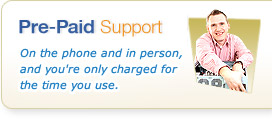Microsoft's Surface 3 - worth a look?
3rd April 2015

At VPW we are always excited whenever one of the big players in the tech industry releases something new, especially when it comes from Microsoft as you might expect given large number of our customers use the technology they make and because we're Mid-Market Solutions Provider Partners with them.
When Microsoft originally released both the Surface RT and Surface Pro tablets back in October of 2012 the general consensus among those that reviewed it was that whilst they were great tablets both options were fairly pricey for what you got, especially the Surface RT which ran a semi skimmed version of Windows 8, called Windows 8 RT, as opposed to the full fat version that the Surface Pro ran. The following year Microsoft unveiled the next generation – Surface 2 and Surface Pro 2.
With both versions packing more of a punch than their predecessors opinions started to change, the Surface started becoming a contender in the Tablet market. The biggest complaint towards the Surface 2 was that despite costing more than the original Surface RT, it still only ran Windows 8.1 RT whilst the Pro 2 was treated to a full version of Windows 8.1. In May of 2014 Microsoft released a new Surface Pro which was unsurprisingly named… you guessed it, the Surface Pro 3. It launched to a far better reception than its predecessors thanks to its larger display and the ‘Smart pen’. The only thing missing from this new product line up was the more economically friendly version of the Surface 3. Well, as of the end of March this is no longer a problem as Microsoft have officially unveiled the Surface 3!
A Surface running the software you know...
Unlike its predecessors, the Surface 3 will run a full version of Windows 8.1 with a promise of an upgrade to Windows 10 when it launches (you can read all about our first impressions of Windows 10 here). This has made waves in the tech industry as the main criticism of the previous versions of the cheaper Surface was how RT versions of Windows were pretty restrictive – you could only install software from the Windows Store. Because of this the non-Pro versions of the Surface never really took off as a viable replacement for a laptop. As the Surface 3 runs a full edition of Windows this is no longer a problem, it should be able to run the same software as a regular laptop. Here at VPW Systems we feel that this is a great move from Microsoft which should make the Surface 3 a brilliant portable device for our clients who travel regularly but still need access to a full computer.
How does it compare with the Surface Pro 3?
Whilst the Surface 3 shares similarities with the Surface Pro 3, such as the operating system, there a few differences due to the significant price difference between the two models. The most noticeable one being the display size, at 10.8 inches it’s a shrink down from the Pro’s 12 inch display. For some this may be considered a bad thing, though as we prefer to look on the bright side we believe this should make it both easier to use as a hand held tablet and also more portable than the Pro. The other most noticeable difference between the two models is computing power; part of the reason the Pro has such a hefty price tag is that it has the internal components of a high end Ultrabook.
It handles intense workloads such as graphics editing really well. Being a significantly less expensive device, the Surface 3 does not carry professional level components. The main difference is the processor, which acts a bit like the brain of a computer. The Surface Pro 3’s entry level model comes with a Dual Core Intel i3 processor, meaning it can handle fairly intensive workloads and not slow the device down too much. On the other hand the Surface 3 is equipped with an Intel Atom which has been supplied in a massive amount of Netbooks and lower end laptops. The Atom is designed for computers that will be handling a lot less intensive work such as web browsing and document processing whilst using a lot less battery life than something like a Core i3.
It's because of these differences that it is still worth thinking about your usage before rushing out to pre order the Surface 3 over the Pro version – if your usage will be in areas such as graphic design or you want to run lots of software at once we would suggest you would get a lot more ‘bang for your buck’ from a Pro version. If you expect to use the Surface for slightly less intensive tasks such as creating word documents, emailing and web browsing then you may be able to save a lot of money by purchasing a Surface 3 whilst still getting the portability, battery life and undeniable cool factor of the Pro version.
Microsoft have stated that the Surface 3 is a perfect, affordable, laptop replacement for families, students and especially on-the-go businessmen and women due to the option for a 4G capable model which should ship later this year. It is safe to say that we think Microsoft are unlikely to be far off of the mark with their statement.
If you're looking for a tablet class device, with more of the laptop capability you want, but don't quiet want the Pro or need the advanced functionality it offers, they're well worth a look.
To find out more or ask about how Surface devices can help your team do more, just contact our team - it's simple - just call 01392 950 950.