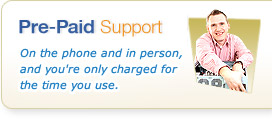Goodbye and Farewell Windows XP
9th April 2014

If you're still using Windows XP on your computers, you might have noticed a reminder starting to appear prompting you that Windows XP support is now ending, so what does it mean to your business, and what should you do?
So my computer will stop working?
In basic terms, no - Windows XP isn't going to just stop working as such - but it does mean that it will no longer be receiving updates - such as Security and Software updates from Microsoft. In addition, almost all software vendors will no longer release updates for software you use - many have already stopped supporting Windows XP. This could make life difficult as things progress, and you might find you're without working software or can't get new features or fixes to issues. To some extent thus, it is likely to be become more of and issue as time progresses.
While many people have held onto Windows XP for a long time, it really does show its age today - it's more costly to support customers using Windows XP, most work you ask us to do will have an increased cost for Windows XP because it just takes longer to do everything (not helped because many systems running it are also old and slow by modern standards). Investing in an upgrade is a sensible choice from time to time - and with supporting ending, you should be seriously considering this if you haven't already.
So what can you do?
The first option might be to upgrade your existing system from Windows XP to a newer version. This is normally only a good idea if your computer is actually pretty new but you'd downgraded to Windows XP. You can't upgrade from XP without having to reinstall everything, and on older and slower computers it might be inadequate for a modern operating system like Windows 7 or 8. It's unlikely to be cost effective either - especially since the cost of new computers have fallen in the past few years.
The next option (and the one we generally recommend because in real terms, it is the most cost effective) is to consider replacing computer(s) that run this with newer ones. Normally, new computers now come with Windows 8 - and despite the bad press and general negative moaning portrayed by some, we find it pretty good - it's a major step up from Windows XP. It does require getting used to, and many things have changed - but the same is true of Windows 7 too in different ways if you're still running XP. With a little coaching (something we offer as standard) you can get on just fine with Windows 8. If you really want Windows 7, it is still available, but it's worth considering how wise that is - it's already 4 years old, so it is really worth buying a new computer with an old operating system - you'll just reach the upgrade conundrum sooner!
Some people might advise switching to an Apple Mac, or Linux. We don't think this is a generally sound bit of advice as an isolated thing. If you switch away from Windows, you'll still have to learn a new Operating System (and they vary considerably from Windows - especially with Linux), and you might well find some of the software you use isn't available or you need alternatives once again. The chances are if you have other software, it is likely to be available on Windows - your existing versions might even work on a new computer so this can help keep costs down. The reality too, is that most Business software is available for Windows - there are all kinds of bodges and alternatives and ways to get around the issues of course, but we're not sure that fits the concept of Making IT Easier - something we actively try and deliver.
Can I keep Windows XP?
If you really wanted to you can, of course, but there just won't be any updates and you're going to be forced into upgrading sooner or later because software, online tools and services will require a more modern system. It makes far more sense to upgrade in a planned way, than to wait until things go wrong or you're suddenly stuck. It's also not something we can advise from a security angle - Windows XP is very vulnerable - it's based on software over a decade old and a lot has changed, which is why it keeps being attacked - no different to how a modern car is significantly safer than one from 10-15 years ago - things move forward. You're probably not using that mobile phone you first owned either - everything in technology moves forward, and you should do so too - there are plenty of good reasons to upgrade - speak to our team and find out what benefits you can enjoy in your business since the improvements vary by the features you use and ways we can help you get more from the system.
It's also worth noting that we'll be withdrawing support for Windows XP from some of our services from the next updates - this includes Agility Mail and Agility Desktop as well as some Backup services, and we'll be increasing the charge to support Windows XP systems in some cases to account for our increased costs.
Call our sales team on 01392 950 950 or contact our Support Team for help.